These days, most people depend on the mobiles or smartphones as well as computers. Due to many mobile brands, a lot of apps are coming into existence day by day. Of course, every smartphone user uses different apps on the mobiles and smartphones, whether they are using Windows OS, iOS or Android. It is a good idea to install only those apps, which are useful to you. Apps are capable of storing cache, data and other files on mobiles and smartphones. These apps containing a lot of junk folders or items might slow down the speed and performance of your device; say if you are using an Android device.
Amazing facts about THE CLEANER!
The great thing is that it is completely free of cost, meaning that you need to pay anything. This app helps you in boosting the speed of the mobile, like Android system. Moreover, this app is useful to eliminate junk and extra waste, leaving up free space. You can download it from the corresponding app store to start using it now. As there are lots of cleaner apps out in the market, it is essential to find a reliable and high performance based app to help you in cleaning the mobiles.
Find out how it works?
This app works effortless to clean the mobile system from junk items, which are no useful in current or future. It has a great user interface, which looks great, while looking at. While looking at UI, you are going to see 4 tabs on the main screen, such as the analysis of memory, apps, conversations and storage. You can add 2 widgets on the home screen of your device.
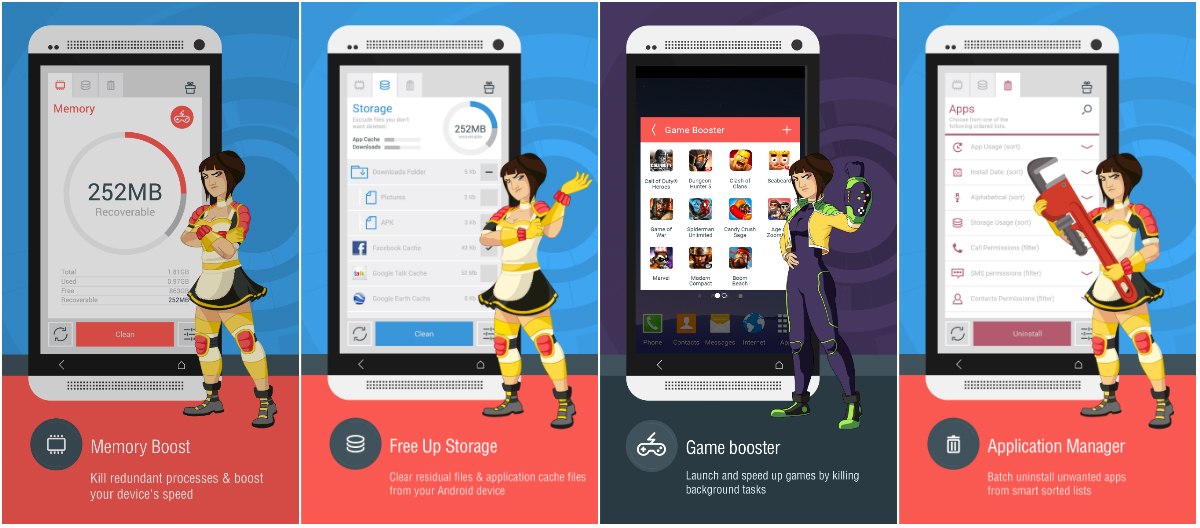
In the Settings Menu, you will be able to manage the notifications, such as auto scans. There are paid themes available; you can choose them, if you are interested to pay the amount of money. The default theme is the winter.
The working method of this app is mentioned below:
- Firstly, tapping on ‘analyze’ button, will help you in analyzing the recoverable memory from the total memory. Here, you will find the apps along with how much memory they are using. Next, if you tap on ‘clear’ button, then it will free up some memory to be used for recovery purposes.
- This app also functions to clean storage cache. This option is available at the right side of the screen. By clicking on the analyze button, it will find the junk cache being available on the Android’s device storage. You need to select the needed app, which you are not interested to clear the cache or the needed files. Afterwards, select ‘Delete’ button, which is displayed in blue. This way, you can clean the junk cache stored.
- This app can help you in sorting out stored apps on your mobile. With this app, you can gather information of other apps, like install date, apps usage, sorting apps alphabetically, SMS permissions, storage usage, location permissions, contacts permission and camera permissions.
- Moreover, this app is also a great aid to clean memory from calls or conversations. This part will make you capable of seeing all the SMS records or calls from one place. This way, if you want to delete them, then you can do accordingly.
What are the interesting features of THE CLEANER?
- It is a device optimized app, which can enhance the performance of the device
- It is also beneficial to get rid of unnecessary items and duplication of the items from the device.
- It acts as a game booster, as the space gets freed up in the system and kills background tasks at the same time
- If you want to remove unused applications from the device, then this app is a right option for you.
- It is one of the light weighted apps, just holding 6 MB space from your device.
- This app holds the capacity to control the privacy and add more widgets
Getting The Cleaner app!
To get this app, it is important to pay a visit to The Cleaner – Speed up & Clean. It is available for Android OS, as well as iOS. You can easily and quickly get the app from its corresponding play store and install it on your device and start using it without any hassle.

