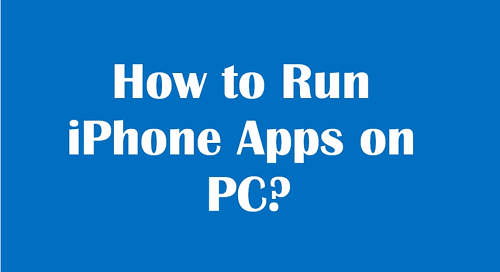Step in the cart and get ready for an amazing journey in Rail Rush. Protect yourself from the obstacles and travel as much as you can on your cart in Rail Rush. Make the highest scores and reach at the top of the leaderboard in Rail Rush. Your main aim in the game is to collect all the precious stones. There are lot of stones so don’t miss any one. Your journey is not easy and it is filled with full of surprises. On the rail track there are rock eggs who have gems inside them. Break them and find out the gems and take them with you. Rail rush is available for Android smartphones and tablets at Google Play. To play this game on your computer you need to use Bluestacks. Have a look at the features of this game below.
Features of Rail Rush
- Choose from different characters in the game. There are 17 characters in the game and you can choose one as per your preference.
- Use the power ups in the game to achieve maximum score and cover the maximum distances.
- There is not a single world in the game. There are 9 different worlds in Rail Rush and many hidden environments which you can find as you clear all the levels.
- The game comes with amazing graphics and the gameplay of this game is also really amazing.
- Take part in events and missions in Rail Rush and you will win many achievements in the game.
- Reach at the top of the leaderboard by scoring the maximum score.
Rail Rush Tips and Tricks
Here are some tips and tricks which will help you in making maximum score and achieve longer distances in Rail Rush.
- All the eggs in Rail Rush do not contain gems. So don’t think that you will receive a gem every time you crush an egg.
- If you see a rail which is going to the other direction from the main path it may lead to gold and treasure. Take that way and it may lead to handful of gold and treasure.
- It is very difficult to earn nuggets. Don’t waste them on unnecessary things and use them only when you are in real need.
- You will come across many missions in the game. Complete these missions and you will get rewarded with coins, gold and lots of other stuff.
- You can connect with the Facebook Page of Rail Rush and get 3000 nuggets for free.
How to Play Rail Rush on PC
To play Rail Rush on your PC you just need to install one software which works as player of Android games and applications on PC. You can use Bluestacks or Andy Android Emulator for this purpose. Read the guide below to play Rail Rush on your Pc.
- Download and install Bluestacks or Andy Android emulator.
- Once installed open the app and use the Search bar.
- Type “Rail Rush” in the search bar.
- You will see Rail Rush in the search results.
- Open the game and download it. Game will be automatically installed on your system.
Now you can use Rail Rush on your PC.