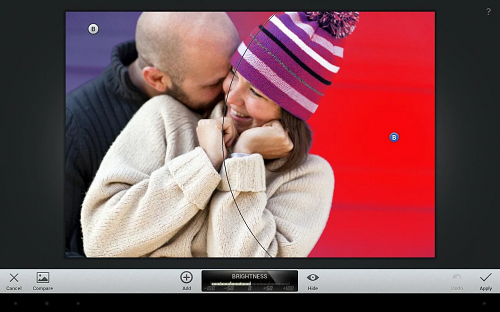If you want to download any Android application or game for your Android device you can simply visit Google Play store. Google Play Store has the largest gallery of Android games and applications. Some people find it difficult to download applications from Google Play store and look for an alternative to the problem they are facing. Using one simple method you can download APK files of Android applications and games. APK files are the extension files or setup of the android applications and games which you use on your Android device.
You might be thinking why you need to download APK files of Android games and apps?
Well there are several reasons which will justify this question.
- Some apps and games are not available in different regions. Many developers restrict the usage of apps in some countries, so you cannot download these apps from Google Play. However if you have downloaded the APK using the sideload method you can install the app on your Android device.
- Once you have downloaded the APK file you will be able to use it again and again and hence it will save your bandwidth for future use.
- Sometimes Google Play says that the particular app is incompatible with your Android device but you think that the app might work on your device. Downloading the APK file will help you in easily installing the file on your Android device.
How to get APK file of Android Application
Follow the guide shared below which will help you in downloading the APK file of any Android application or game.
- Visit the website which will help you in downloading APK files. You can visit the website here.
- Once you have opened the website, go to Google Play Store.
- Search for the application whose APK you want to download. Copy the address of the app from the URL Bar.
- Once you have copied the address, go to the tab where you have opened evozi.com and enter the URL in the Package Name area.
- Once you have added the app package, click on Generate Download Link.
- Clicking on Generate Download Link will start the downloading of the APK file of the Android application or game you requested.
In this way you can download APK files of all Android applications and games on your PC.
You can also view video tutorial which will help you in better understanding.