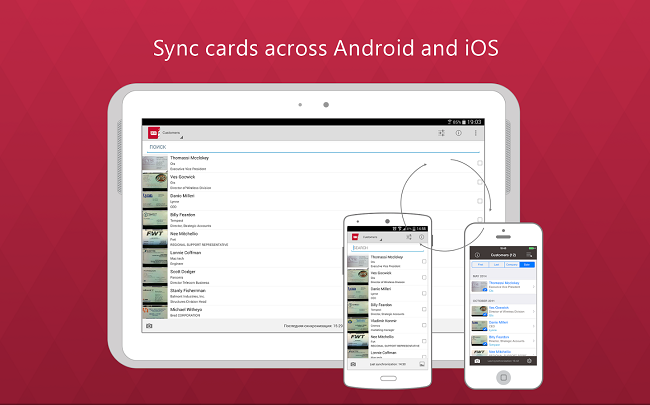Cymera is one of the best photo editing apps and alternative for the stock camera app of your Android device. Cymera is available for free at Google Play and the app is compatible with all Android devices. Cymera is not only a photo editing app which allows you to edit your images by adding effects to them. Cymera is also the perfect alternative for the stock camera app present in your Android device. The app allows you to edit your images and get a professional touch in all the images. If you want to use Cymera for PC you can read the guide shared below which will help you in installing the app on your PC.

Features of Cymera
- With 7 different lenses you can get amazing photos using Cymera. There are 7 different kinds of camera lenses present in Cymera which are anti-shake, self-portrait, focus, timer, convex and touch shoot options. Cymera comes with special feature to capture selfies using which you can get some of the best selfies ever.
- To add effects to your images you will find a lot of tools which you can use in Cymera. There are more than 100 filters which you can add to your images and get amazing effects. Along with filters you can select from different borders and add to your images. Change the exposure, add light effect to your images and completely change the ambiance of your photos using Cymera.
- Cymera also comes with stencils which you can use to create collages, add stickers to your photos to make them funny. Cymera also comes with face recognition feature.
- Users can also create private photo albums in Cymera. If you want to share these photo albums with your friends simply select the album and select the Share option.
- Retouch your photos with the special Cymeraseason 2. You can simply play with the images by popping the head, making the nose big and much more. Cymera also allows users to create memes.
- If you want to add different hairs, smiles or use different make up on your images you can select from 70 different hair styles, make up kits, different smiles and many more. Make your images interesting by adding effects using Cymera.
- Cymera comes with multi-language support making the app compatible in different regions.
How to use Cymera on Windows PC or Mac
For using “Cymera on your PC” you need a special software installed on your computer. This software is actually an Android Emulator which serves the purpose of running all Android games and apps on your Windows/MAC powered Pc’s. There are two different Android emulators which are Andy and Bluestacks. These both emulators will help you in running all Android games and apps on your PC. Download and Install Andy Emulator or Bluestacks Android Emulator on your PC. Once you have installed the software follow the steps mentioned below.
- Open the emulator you installed and then configure it.
- Use the Search Option to find Cymera.
- Download and Install the app.
- You are ready to use Cymera on PC.